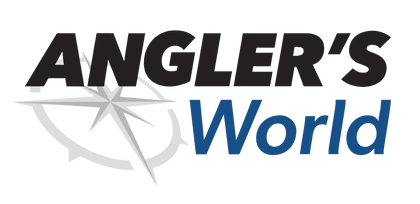INSTALLING AND TROUBLESHOOTING SATELLITE RECEIVERS ON FISHING BOATS: A STEP-BY-STEP GUIDE
As cutting-edge technology continues to advance and become more affordable, more boaters are looking to enhance their fishing adventures by installing satellite receivers on their boats. A satellite receiver allows anglers to access real-time weather updates, navigation information, and even live television broadcasts while out on the water.
Contrary to popular belief, installing a satellite receiver is easy for most DIY boaters. With a little know-how, you can have your receiver installed and setup in less than an hour—and without the need of an expensive professional installation.
In this comprehensive guide, we will provide a step-by-step approach to help boaters install and troubleshoot satellite receivers, ensuring a seamless and enjoyable fishing trip. This guide is specifically tailored for boaters who shop at Angler’s World, where we will provide you with links to all the gear you’ll need to install satellite receivers without a hassle. Let’s begin!
TABLE OF CONTENTS:
- Understanding Satellite Receivers
- Pre-Installation Preparation for Your Satellite Receiver
- Assessing Your Needs
- Recreational boaters
- Anglers
- Commercial boaters
- Specialized needs
- Research Your Satellite Receiver
- Satellite Receiver Features:
- Satellite Coverage
- Signal Strength and Performance
- Channel Options
- Weather Data
- Navigation Capabilities
- Internet Connectivity
- Ease of Installation
- Durability and Waterproofing
- Power Consumption
- Price and Subscription Costs
- User Reviews and Ratings
- Radar Criteria and Features:
- Required Equipment & Tools to Install Satellite Receivers
- Installing the Satellite Receiver
- Determine the Optimal Mounting Location
- Mounting the Satellite Receiver
- Connecting the Receiver to Power
- Connecting the Satellite Antenna
- Establishing Signal Connection
- Troubleshooting Satellite Reception Issues
UNDERSTANDING SATELLITE RECEIVERS
What is a Satellite Receiver?
A satellite receiver is a device that captures signals from satellites orbiting the Earth and translates them into audiovisual content. For boaters, this means you can receive information and entertainment from various satellite services.
A satellite receiver on a boat can be used for various purposes, including:
- Satellite TV: Receive and watch satellite television channels while on the boat, allowing you to stay updated with news, sports, and entertainment.
- Weather updates: Access real-time weather data and forecasts via satellite, helping you plan your route and stay aware of any approaching storms or adverse conditions.
- Navigation and positioning: Utilize satellite-based navigation systems like GPS (Global Positioning System) to determine your boat's precise location, track your route, and navigate safely.
- Emergency communications: Satellite receivers can enable emergency communication services, allowing you to send distress signals or requests for assistance in case of an emergency while at sea.
- Internet connectivity: Some satellite receivers offer internet connectivity options, allowing you to access email, browse the web, and communicate with others even in remote areas where traditional internet service may not be available.
- Maritime safety services: Access maritime safety services such as vessel tracking, collision avoidance systems, and search and rescue coordination through satellite-based systems.
- Fishing assistance: Use satellite receivers to access fishing-related information like fishing hotspots, weather conditions, oceanographic data, and even real-time satellite imagery to enhance your fishing experience.
- Communication with onshore support: Stay connected with onshore support teams or loved ones via satellite phone calls, text messages, or data transfers, especially when regular cellular or radio communication is unreliable or unavailable.
Types of Satellite Receivers
There are different types of satellite receivers available on the market. Some are designed specifically for marine use, ensuring durability and reliability in harsh environments.
Others are more versatile and can be used both on land and at sea. When selecting a satellite receiver, consider its compatibility with marine conditions and the features it offers.
Satellite receivers for fishing boats typically come in two forms: Direct-to-Home (DTH) receivers and Marine Satellite TV Systems.
- DTH receivers are more commonly used on land but can be adapted for marine use. They require a dish antenna and offer access to a wide range of television channels and other satellite services.
- Marine Satellite TV Systems, on the other hand, are specifically designed for marine environments. These systems provide both satellite TV and weather data, making them ideal for anglers who want to stay connected and informed while out on the water.
PRE-INSTALLATION PREPARATION FOR YOUR SATELLITE RECEIVER
Assessing Your Needs
When considering the purchase of a satellite receiver for your boat, it’s essential to evaluate your specific needs based on the type of boating activity you engage in.
Recreational boaters, anglers, commercial users, and those with specialized needs may have distinct requirements that should be taken into account. Let’s look at what capabilities you’ll need and what to consider:
Recreational boaters
Recreational boaters often prioritize features such as weather updates and navigation data.
Having access to real-time weather information is essential for planning safe trips and avoiding adverse conditions. Navigation data, including charts and waypoints, can help recreational boaters navigate unfamiliar waters and ensure accurate positioning. Additionally, recreational boaters may appreciate access to live TV channels for entertainment during their time on the water.
Anglers
Anglers have specific needs related to their fishing activities. In addition to weather updates and navigation data, they may require specialized features like fish-finding capabilities.
Some satellite receivers offer fish-tracking technology that helps anglers identify productive fishing spots by providing information on water temperature, current patterns, and potential fish concentrations. Having access to this data means you’ll have a significant advantage to land your next big catch (and won’t come back empty-handed)!
Commercial boaters
For commercial users, such as professional fishermen or charter boat operators, reliable and up-to-date information is crucial for their operations. In addition to weather updates and navigation data, they may require advanced features like real-time sea surface temperature readings and oceanographic data.
This information helps commercial users make informed decisions about where to fish, plan efficient routes, and optimize their fishing efforts. For some localities and insurers, satellite receivers may be required for safe and legal operation.
Specialized needs
There are some scenarios where unique or specialized requirements may arise from specific boating activities or locations.
For instance, boaters exploring remote or exotic locations might prioritize satellite receivers with global coverage to ensure uninterrupted connectivity regardless of their location. Satellite receivers with robust signal strength and compatibility with various satellite networks can meet these needs, ensuring safety when other means of communication aren’t available.
Research Your Satellite Receiver
Now that you have some idea of what you need on the water, it’s time to perform some due diligence. In addition to consulting with a boating professional, you’ll want to be aware of which features are right for you.
Here's a list that includes criteria and features to help you research which satellite receiver type and brand is best for you:
Satellite Receiver Features:
Radar Criteria and Features:
REQUIRED EQUIPMENT AND TOOLS TO INSTALL SATELLITE RECEIVERS
To ensure a smooth installation process for your satellite receiver, you’ll need the following tools and equipment:
Equipment
Satellite receiver- Fusion SXV300B SiriusXM
- Satellite Receiver [010-12773-00]
- KVH DIRECTV H25 HDSWM Receiver - 110V AC w/IR Remote Included - *Remanufactured [72-0900-H25COM]
- KVH HR24 HD/DVR Receiver - 110V AC f/DIRECTV w/RF/IR Remote Control - *Remanufactured [72-0900-HR24]
- KVH H24 DIRECTV Receiver - 110V AC w/IR/RF Remote - *Remanufactured [72-0900-H24]
- SiriusXM SXV300 Connect Tuner Marine/RV Antenna [SXV300M1]
- SiriusXM Marine/RV Antenna [XMARINE]
- Shakespeare SRA-50 SiriusXM Satellite Radio Antenna [SRA-50]
- KVH IP AutoSwitch f/DISH Network [72-0634]
- KVH Dual Output Signal Destacker [19-0410]
- KVH TracNet H30 Ku-Band Antenna w/TracNet Hub [01-0432-11]
- KVH DIRECTV H25 RF Remote Kit [72-0563]
- KVH SWM 8 Way Splitter [19-0618]
- Intellian Maritime Terminal f/Inmarsat Fleet One Service [F4-A100-S]
- Intellian SWM-30 Kit External Multi-Switch - Supports up to 26 Tuners [SWM-30 KIT]
- KVH IP AutoSwitch f/DISH Network [72-0634]
- KVH Dual Output Signal Destacker [19-0410]
Tools and Hardware
Note: Refer to the satellite receiver manufacturer's instructions to determine the specific tools and materials needed.
INSTALLING THE SATELLITE RECEIVER
Most satellite receivers are installed by following the basic steps below. Refer to your owners manual for specific instructions related to your particular model:
Determine the Optimal Mounting Location
Identify the optimal location on your fishing boat to mount the satellite receiver. Consider factors such as line-of-sight to satellites, protection from the elements, and accessibility. A sturdy and secure mount will minimize vibrations and ensure the receiver's stability during your fishing trips.
When choosing a mounting location, it's important to ensure an unobstructed view of the sky to maximize signal reception. Keep in mind that mounting the receiver too close to other antennas, radar systems, or tall structures on the boat may result in signal interference. Additionally, consider the weight distribution of the receiver and its impact on the boat's balance.
Mounting the Satellite Receiver
Follow the manufacturer's instructions to mount the satellite receiver securely. Use appropriate brackets or mounting hardware to attach it to the chosen location on your boat. Ensure the mounting is robust enough to withstand rough waters and vibrations.
Different types of fishing boats may require different mounting methods. For fiberglass boats, stainless steel mounting brackets or adhesive mounts may be suitable. Aluminum or steel boats may require drilling and securing the mount with screws or bolts. Always refer to the manufacturer's guidelines for the best mounting approach.
Connecting the Receiver to Power
Connect the satellite receiver to a power source on your boat. Follow the manufacturer's instructions to determine the power requirements and wiring connections. It is crucial to ensure proper grounding and avoid electrical hazards.
Most satellite receivers for marine use are designed to be powered by the boat's electrical system. Locate a suitable power source and connect the receiver using the provided power cable. If necessary, consult a professional electrician to ensure a safe and reliable power connection.
Connecting the Satellite Antenna
Attach the satellite antenna to the satellite receiver using the provided cables and connectors. Position the antenna in a location that offers an unobstructed view of the sky. Secure the cables properly to prevent damage due to movement or exposure to the elements.
When installing the satellite antenna, consider the antenna's elevation angle. This angle is determined by your location on the Earth's surface and the orbit of the satellites. The manufacturer's instructions or online resources can help you determine the optimal elevation angle for your specific location.
Establishing Signal Connection
Turn on the satellite receiver and follow the on-screen prompts to establish a signal connection. Depending on the receiver model, you may need to input your subscription details or perform a manual search for satellite signals. Patience is key during this step, as it may take a few minutes to acquire a stable signal.
During the signal acquisition process, ensure that the receiver is properly aligned with the satellite. Use a compass and reference the manufacturer's instructions to adjust the antenna's azimuth (horizontal) angle. Fine-tuning the antenna's position may be necessary to achieve the best signal strength.
TROUBLESHOOTING SATELLITE RECEPTION ISSUES
Signal Interference and Obstructions
If you experience poor signal quality or reception issues, consider potential obstructions or sources of interference. Objects like tall buildings, trees, or other boats can obstruct the line-of-sight between your satellite antenna and the satellites. Adjust the antenna's position or relocate it to improve signal reception.
Keep in mind that the satellite signal can be affected by changes in the boat's position or orientation. If you notice a drop in signal quality, check if the boat's movement or nearby structures are causing interference. In such cases, repositioning the boat or adjusting the antenna's orientation may resolve the issue.
Weather Conditions
Weather conditions, such as heavy rain, dense fog, or storms, can affect satellite signal quality. If you encounter signal disruptions during inclement weather, it's important to understand that this is a common issue. Consider investing in weatherproofing materials or seek a satellite receiver that can better handle adverse weather conditions.
To minimize signal loss during bad weather, ensure that all cable connections are properly sealed and protected from moisture. Additionally, regularly inspect the satellite antenna for any damage or signs of corrosion, as these can impact signal reception.
Check Cable Connections
Ensure all cable connections between the satellite antenna, receiver, and display unit are secure. Loose or damaged cables can cause signal loss or degraded quality. Inspect the cables regularly and replace any damaged ones.
Make sure to use weatherproof connectors and cables specifically designed for marine environments. These connectors are resistant to corrosion and can withstand the harsh conditions encountered while fishing at sea. Regularly check the connections and perform maintenance to prevent any potential issues.
Receiver Software Updates
Keep your satellite receiver's software up to date. Manufacturers often release software updates that can improve signal reception, fix bugs, or enhance overall performance. Check the manufacturer's website or consult the user manual for instructions on updating the receiver's software.
Periodically check for software updates provided by the receiver manufacturer. These updates often address performance issues and add new features that can improve your overall experience. Follow the instructions provided by the manufacturer to ensure a successful software update.
CONCLUSION
Installing and troubleshooting a satellite receiver on your fishing boat can significantly enhance your fishing experience by providing access to valuable information and entertainment. By following the step-by-step guide outlined in this article, boaters on Angler’s World can confidently install and troubleshoot satellite receivers, ensuring uninterrupted signal reception and maximizing the enjoyment of their fishing adventures.
Remember, patience and attention to detail are key during the installation and troubleshooting process. As with any marine upgrade, consult with a boating professional to ensure proper installation and safety.