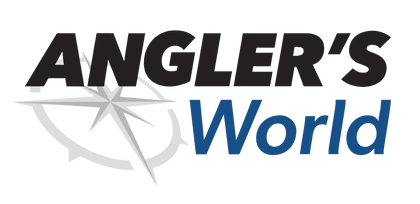Optimizing Your Fishing Display: Tips for Installing and Calibrating Marine Monitors
As a recreational boater and avid angler, having a well-optimized fishing display is crucial for maximizing your fishing success on the water. Marine monitors play a vital role in providing clear visuals of navigation charts, fish finders, and other important data. Without them, you are missing out on valuable safety information and especially that next great catch!
In this comprehensive guide, we will provide expert tips for installing and calibrating marine monitors to ensure optimal performance and accuracy. Whether you prefer DIY maintenance, enjoy life on the water, or appreciate a touch of luxury, we've got you covered. Let's dive into the world of marine monitors and optimize your fishing display for an exceptional angling experience.
TABLE OF CONTENTS:
- Understanding Marine Monitors
- Proper Installation and Calibration Techniques for Optimal Marine Monitor Performance
- Essential Equipment, Hardware, and Tools for Installing and Calibrating Marine Monitors
- Installing Your Marine Monitor
- Calibrating Your Marine Monitor for Accuracy
- Top Marine Monitors
- Seatronx 19" Pilothouse Touch Screen Display [PHT-19]
- Raymarine Axiom XL 19 18.5" Multifunction Display [E70400]
- Seatronx 12" Sunlight Readable Touch Screen Display [SRT-12]
- Conclusion
UNDERSTANDING MARINE MONITORS
The Importance of Marine Monitors for Anglers
Marine monitors are display screens designed specifically for marine environments, offering features and capabilities that are essential for anglers. These monitors provide clear and detailed visuals, ensuring optimal visibility and functionality on your boat.
From displaying navigation charts to showing fish finder data and other critical information, marine monitors are an integral part of the fishing experience. Let's explore the key features and benefits of marine monitors for anglers.
Key Features and Benefits of Marine Monitors
- Clear and Vibrant Displays: Marine monitors are engineered to deliver bright, vibrant, and high-resolution visuals even in challenging lighting conditions. This ensures clear visibility of navigation charts, fish finder data, and other important information.
- Durability and Water Resistance: Marine monitors are built to withstand the harsh marine environment, including exposure to water, sunlight, and salt spray. They are often waterproof, rugged, and resistant to corrosion, ensuring longevity and reliability.
- User-Friendly Interface: Many marine monitors feature user-friendly interfaces, such as touchscreen capabilities, intuitive controls, and customizable settings. This makes it convenient and easy to navigate through menus and access various functions.
- Integration with Marine Electronics: Marine monitors seamlessly integrate with other marine electronics, including GPS systems, fish finders, and radar systems. This integration enhances functionality, allowing for a comprehensive fishing experience.
PROPER INSTALLATION AND CALIBRATION TECHNIQUES FOR OPTIMAL MARINE MONITOR PERFORMANCE
A well-installed and calibrated marine monitor is essential for achieving optimal performance and an immersive boating experience.
In this section, we’ll explore the key considerations for installing your marine monitor, including mounting, cable management, and power supply. Additionally, we will delve into the process of calibrating your monitor for accurate color representation, contrast, brightness, and viewing angles. By following these steps and recommendations, you can ensure that your marine monitor delivers clear visibility, precise information, and an enhanced boating experience.
Let's dive in and discover the techniques for achieving optimal marine monitor performance!
Essential Equipment, Hardware, and Tools for Installing and Calibrating Marine Monitors
To install and calibrate your marine monitor, you'll need the following equipment, hardware, and tools:
- Marine Monitor
- Mounting Bracket or Arm
- Power Source
- Wiring and Connectors
- Calibration Tools
Marine Monitor
Choose a high-quality marine monitor that suits your boating needs and preferences. Consider factors such as size, resolution, touchscreen functionality, and compatibility with other marine electronics.
Mounting Bracket or Arm
A sturdy mounting bracket or arm is essential to securely attach the monitor to your boat. Ensure compatibility with your chosen monitor and consider factors such as adjustability and stability.
Power Source
Determine the power requirements of your marine monitor and ensure you have the necessary power source, such as a dedicated circuit or appropriate wiring, to provide reliable and uninterrupted power.
Wiring and Connectors
High-quality marine-grade wiring and connectors are necessary to connect the monitor to the power source and other marine electronics. Opt for marine-rated, corrosion-resistant options for durability.
Calibration Tools
Depending on your monitor, you may need calibration tools such as color calibration charts or software. These tools help ensure accurate color representation and optimal display settings.
Installing Your Marine Monitor
Mounting Considerations
When mounting your marine monitor, ensure it is positioned at a suitable height and angle for clear visibility and comfortable viewing. Avoid mounting locations that may be obstructed or prone to excessive sunlight glare.
Cable Management
Proper cable management is essential for a clean and organized installation. Route cables neatly and securely, avoiding areas where they may get damaged or interfere with other equipment.
Power Supply Considerations
Ensure your marine monitor is properly connected to a reliable power source with the appropriate voltage and amperage. Use marine-rated wiring and connectors for a safe and efficient power supply.
Calibrating Your Marine Monitor for Accuracy
Color Calibration
- Use color calibration tools or software provided by the manufacturer. These tools are designed specifically for your marine monitor and ensure accurate color representation.
- Follow the manufacturer's instructions to initiate the color calibration process.
- Typically, the calibration process involves displaying a series of color patches and adjusting the monitor's settings to match the reference colors.
- Use the on-screen controls or buttons on your monitor to make adjustments to color temperature, color saturation, and gamma settings.
- Take into account the lighting conditions in which you will be using the monitor. Adjust the color settings to ensure optimal visibility and color accuracy in different lighting environments.
Contrast and Brightness Adjustment
- Begin by displaying a grayscale test pattern on your marine monitor.
- Adjust the contrast setting until you can clearly distinguish between the darkest and brightest shades of gray without losing detail.
- Adjust the brightness setting to achieve the desired level of visibility without causing eye strain or sacrificing image quality.
- Take into consideration the ambient light conditions on your boat. Adjust the contrast and brightness settings accordingly to optimize visibility.
Viewing Angle Adjustment
- If your marine monitor allows for viewing angle adjustments, refer to the manufacturer's instructions to make the necessary adjustments.
- Position yourself in the typical seating positions on your boat and observe the monitor from different angles.
- Fine-tune the viewing angle to minimize color shifts and maintain optimal visibility from different seating positions.
- Take note of any changes in color or image quality as you adjust the viewing angle and find the optimal position that offers the best overall visibility.
Test and Fine-Tune
- After completing the calibration and adjustment steps, test your marine monitor by displaying various types of content.
- Display navigation charts, fish finder data, and other information you commonly use during your boating activities.
- Pay close attention to color accuracy, clarity, and overall image quality.
- Make any necessary adjustments to the color settings, contrast, brightness, or viewing angle to achieve optimal performance for your specific needs.
TOP MARINE MONITORS
Seatronx 19" Pilothouse Touch Screen Display [PHT-19]
The Seatronx 19" Pilothouse Touch Screen Display is a premium marine monitor that offers exceptional performance and functionality. Its large 19" screen provides a clear and detailed display, ensuring easy viewing of critical information while navigating. With its user-friendly touch screen feature, operating the monitor is effortless and intuitive. Built to withstand the harsh marine environment, this monitor is durable and reliable.
Boaters who prioritize high-quality visuals and seamless control will appreciate the Seatronx 19" Pilothouse Touch Screen Display.
Pros:
- Large 19" screen for clear and detailed display.
- Intuitive touch screen feature for effortless operation.
- Durable construction for reliability in the marine environment.
Raymarine Axiom XL 19 18.5" Multifunction Display [E70400]
The Raymarine Axiom XL 19 18.5" Multifunction Display is a top-of-the-line marine monitor that combines advanced functionality with a high-resolution display. Its 18.5" screen offers a spacious and crystal-clear view of navigation charts, radar data, and other important information. With multifunction capabilities, seamless integration with other marine electronics is possible, enhancing the boating experience. This monitor's sleek design adds a touch of elegance to any helm station, while its durable construction ensures reliability in challenging marine environments.
For boaters seeking a powerful and versatile marine monitor, the Raymarine Axiom XL 19 is an excellent choice.
Pros:
- Large 18.5" high-resolution display for clear visuals.
- Multifunction capabilities for seamless integration with other marine electronics.
- Sleek design for an elegant helm station appearance.
- Durable construction for reliability in challenging marine environments.
Seatronx 12" Sunlight Readable Touch Screen Display [SRT-12]
The Seatronx 12" Sunlight Readable Touch Screen Display is a compact yet robust marine monitor that excels in bright outdoor conditions. Its sunlight-readable display ensures optimal visibility even in direct sunlight, allowing for uninterrupted operation. The touch screen functionality provides convenient and intuitive control, making navigation through menus and settings a breeze. Despite its compact size, the 12" display delivers clear and vibrant visuals, making it suitable for various marine applications.
For boaters seeking a compact and reliable marine monitor that performs exceptionally well in bright conditions, the Seatronx 12" Sunlight Readable Touch Screen Display is an excellent choice.
Pros:
- Sunlight-readable display for excellent visibility in bright conditions.
- Intuitive touch screen functionality for convenient control.
- Compact size for easy installation in limited spaces.
- Reliable performance in marine environments.
CONCLUSION
By following these expert tips for installing and calibrating marine monitors, you can optimize your fishing display for superior visuals and functionality. A well-installed and calibrated marine monitor ensures clear visibility of navigation charts, fish finder data, and other critical information–all great things to enhance your next fishing adventure!.
Choose reliable brands like Raymarine and Seatronx offer top-of-the-line marine monitors designed to meet the needs of recreational boaters. Explore the range of marine monitors at Angler's World and find the perfect one to optimize your fishing display. Happy boating!